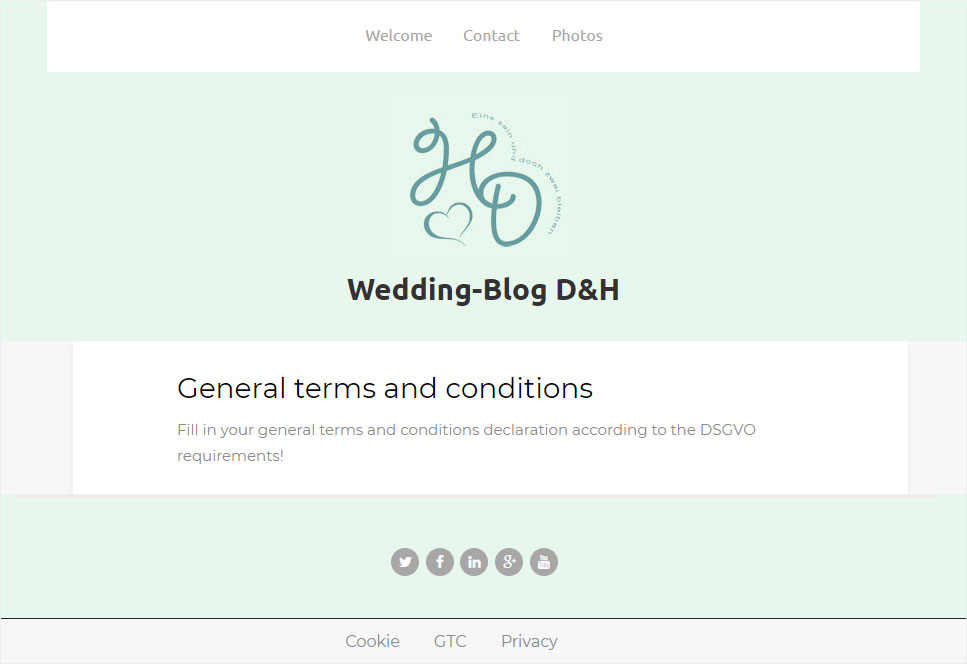Data privacy - Legal policy
The Designer of Hoststar offers you the possibility to create your website DSGVO-compliant. In this way, you can easily deposit and link the Legal policy (GTC).
After «logging into Designer», follow these steps:
1. Navigate
You begin on the home page of Designer's editor and are thus in the «Site editor» view.
Click left on the menu item «Site settings».
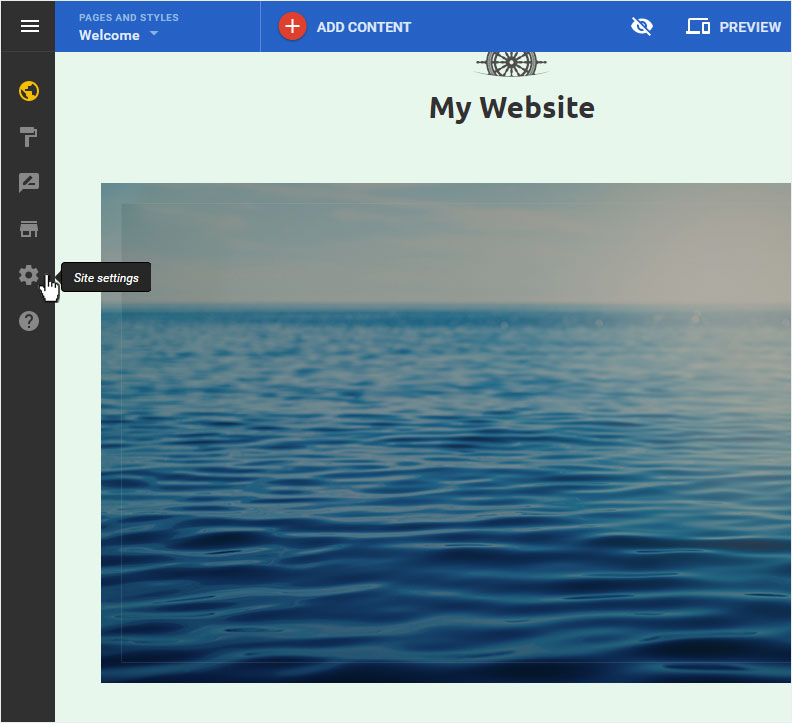
You can now see the «Site status» page of the «Site Settings» area. Click on «Policy Pages» in the menu on the left.
A selection of privacy options is displayed:
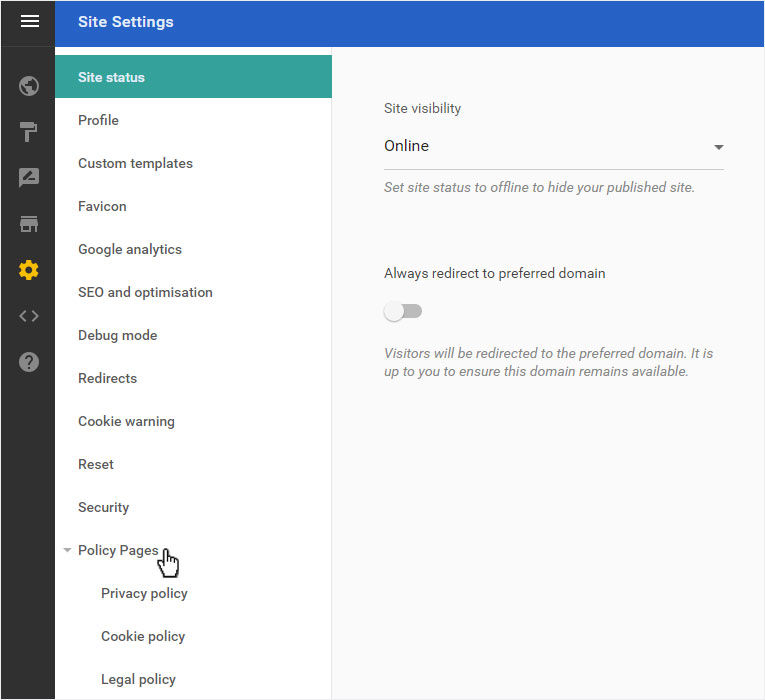
2. Legal policy - GTC
Click on «Legal policy» in the menu on the left.
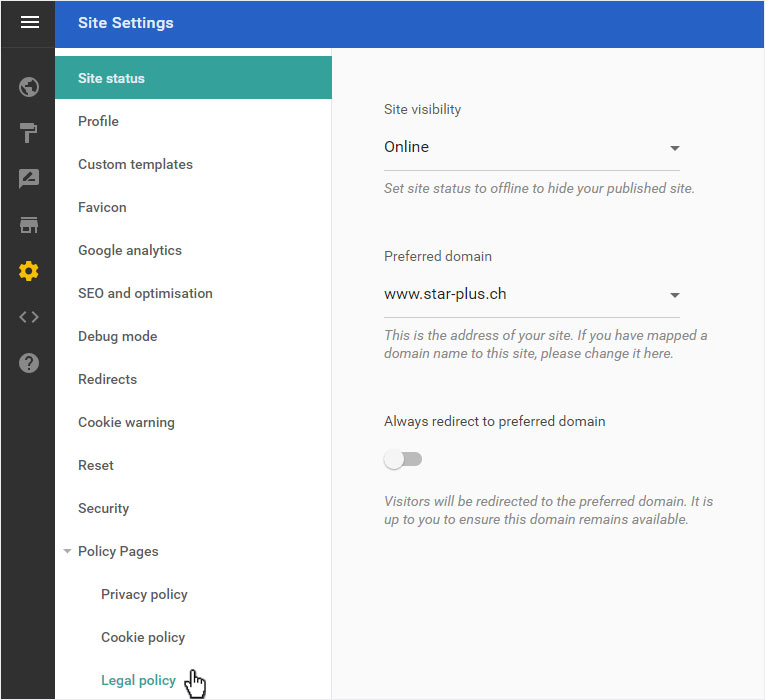
You will automatically be redirected to the Legal Policy Overview. Observe the note above in the light grey area!
Fill in the required information:
- Enable legal policy page - activate / deactivate
- Page title - Legal policy or General terms and conditions (recommended)
- Header text - Legal policy or General terms and conditions (recommended)
- Link text - GTC or Legal policy
- Page url - gtc or legal-policy (recommended)
- Body text - Fill in your legal policy or general terms and conditions declaration according to the DSGVO requirements
Then click on «Save». The success message is displayed below.
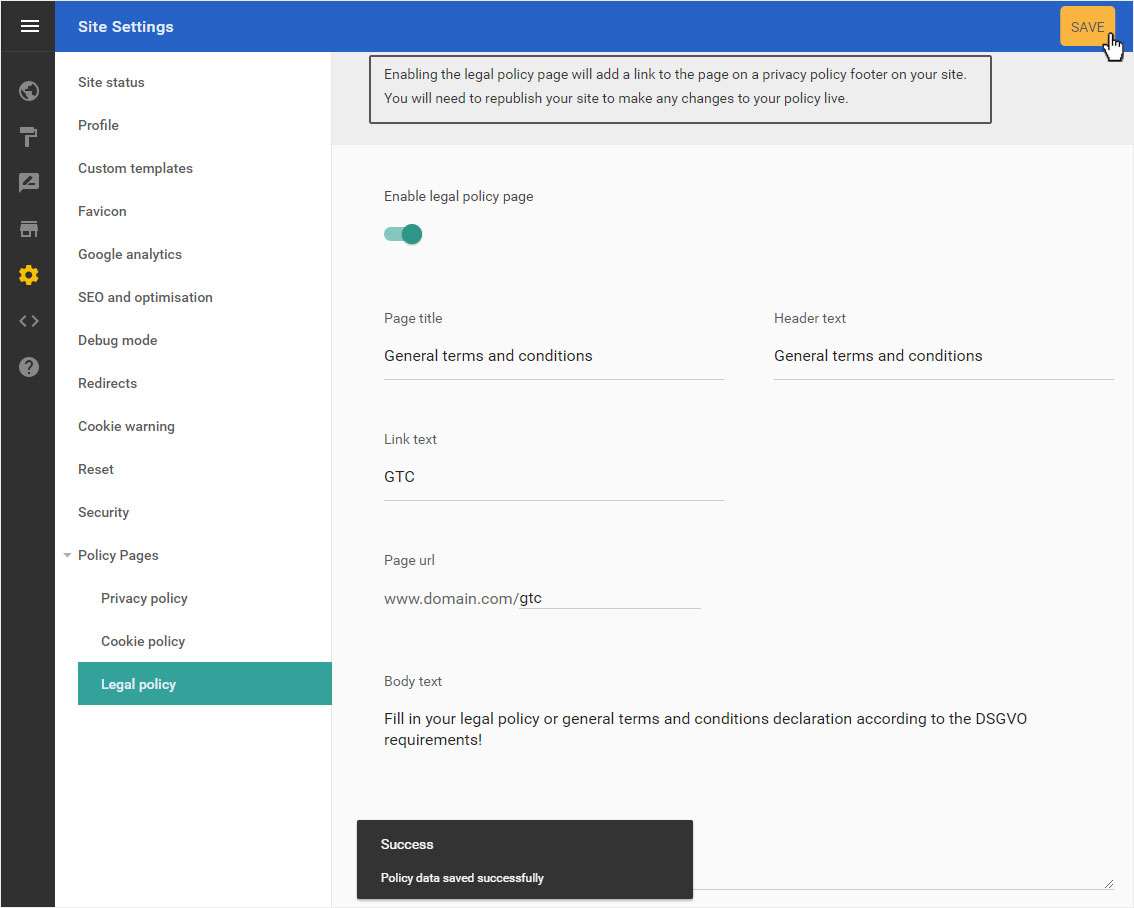
Now return to the «Site editor». To do this, click on the «Site editor» icon.
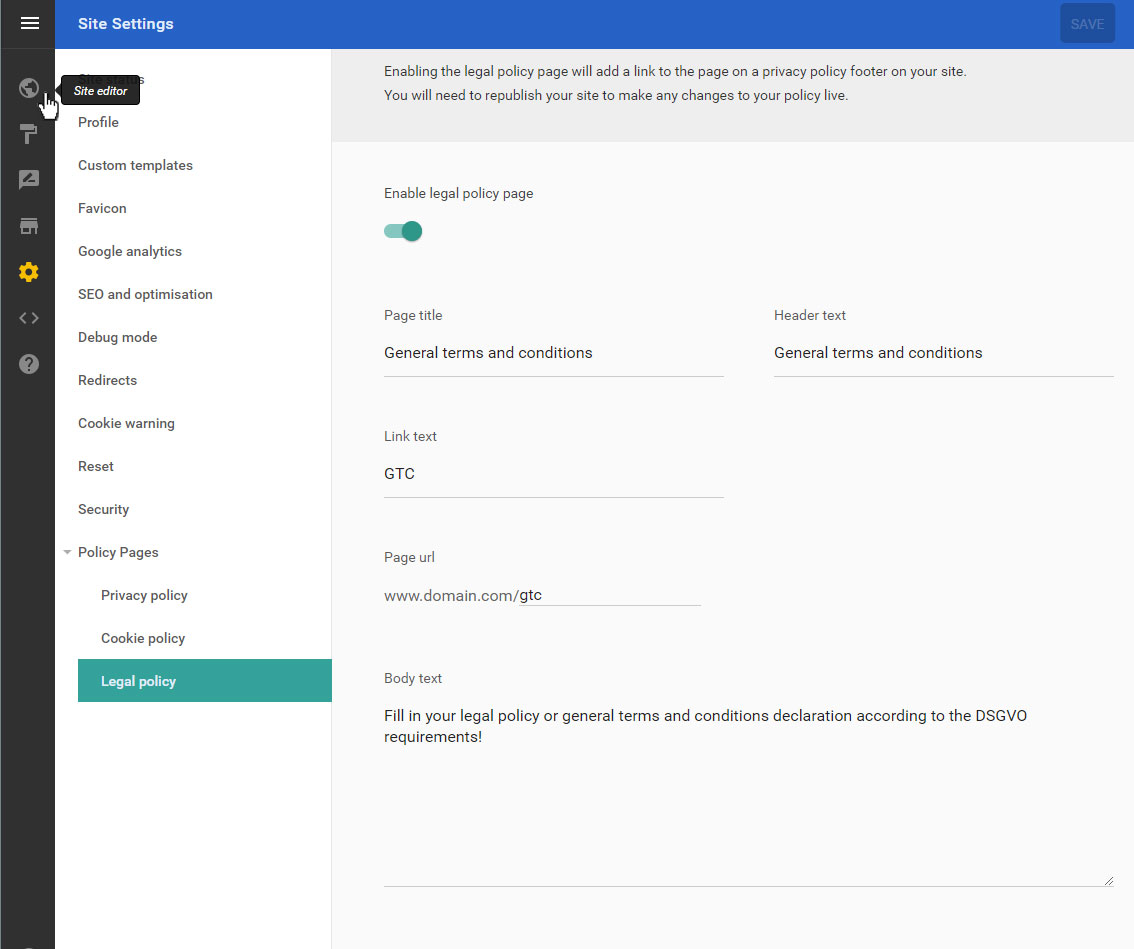
You will immediately be redirected to the start page in the Designer Editor and thus to the «Site editor» area.
«Publish» your Designer website according to the instructions «Publish website» and click on «Visit website» at the end.
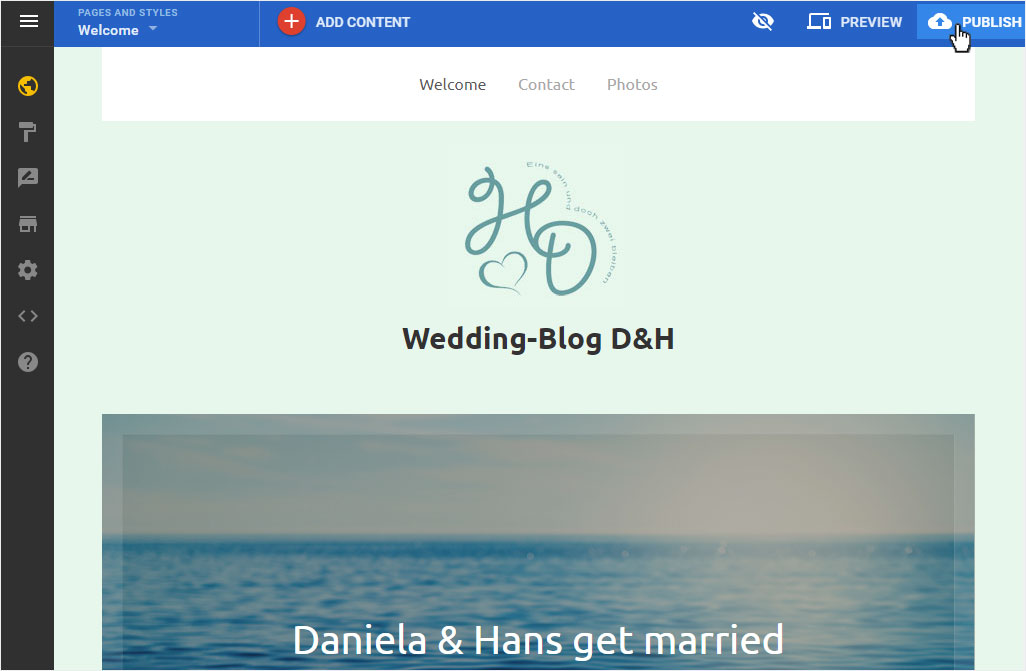
A new line with the «GTC notice» is inserted in the footer area.
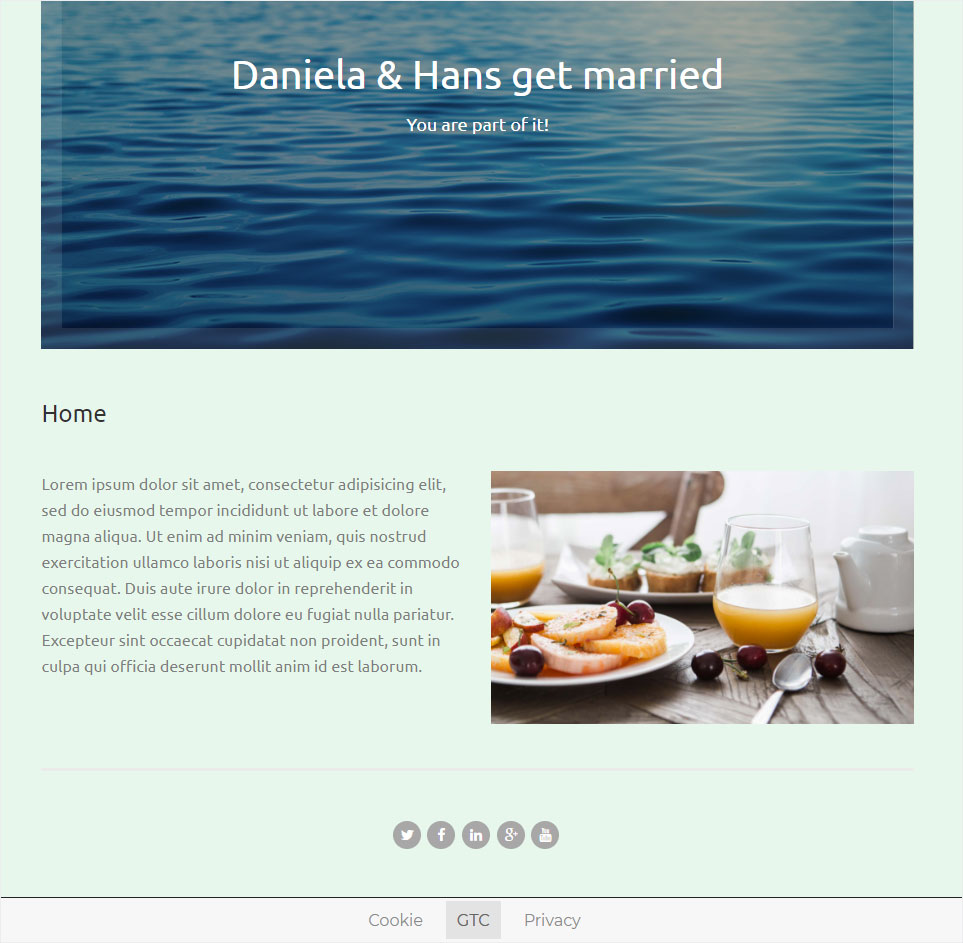
By clicking on «GTC» you will reach the added «Legal policy or General terms and conditions page».