Software
The Hosting menu item comprises the following sub-pages: Overview, Settings, Databases, FTP, SSH, Cronjobs, Backup, ModSecurity, SSL certificates, Software, Statistics, and Monitoring.
Under Software, Hoststar provides you with a variety of the most popular, free web applications, you can install with a single click.
Software overview
In the Software section, you can see the applications you have installed and install new applications.
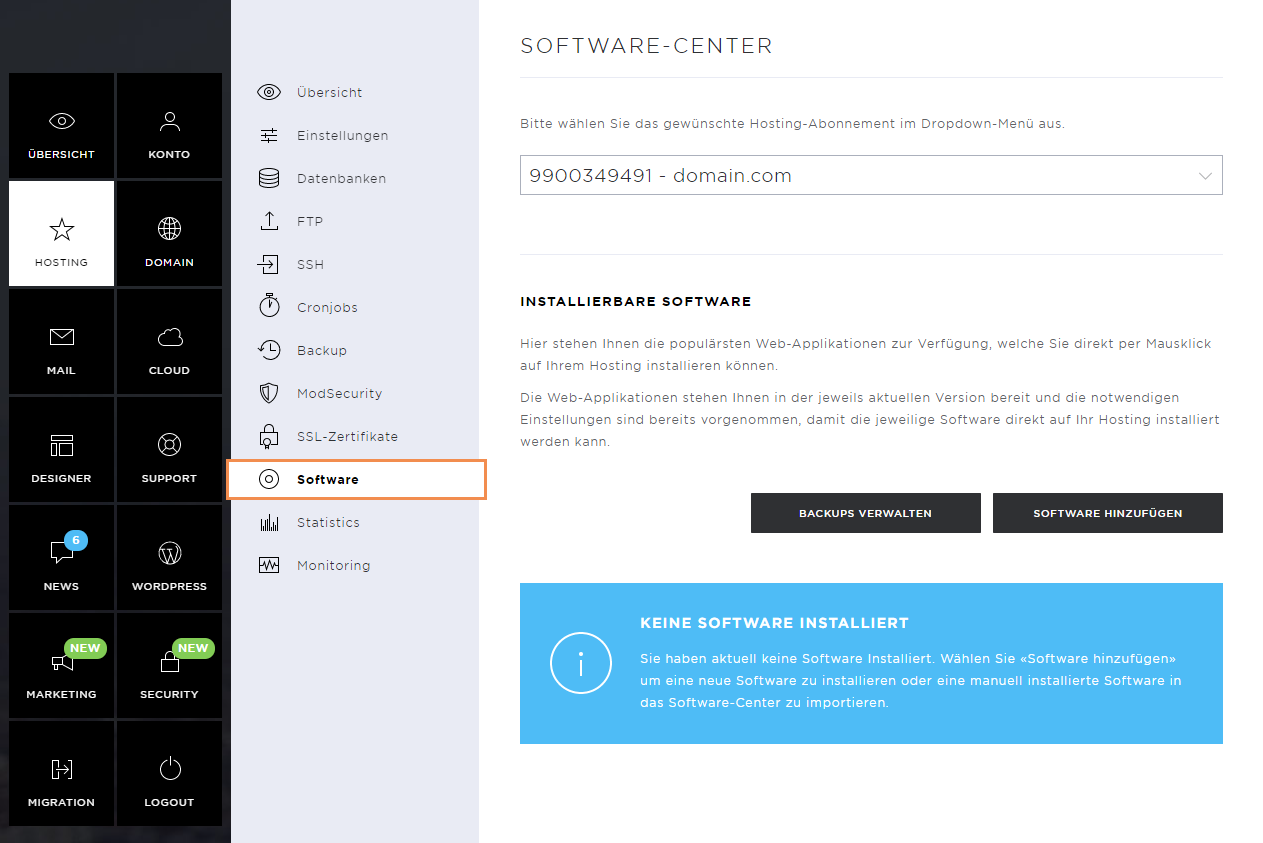
Install software
To install new software, click on Add Software.
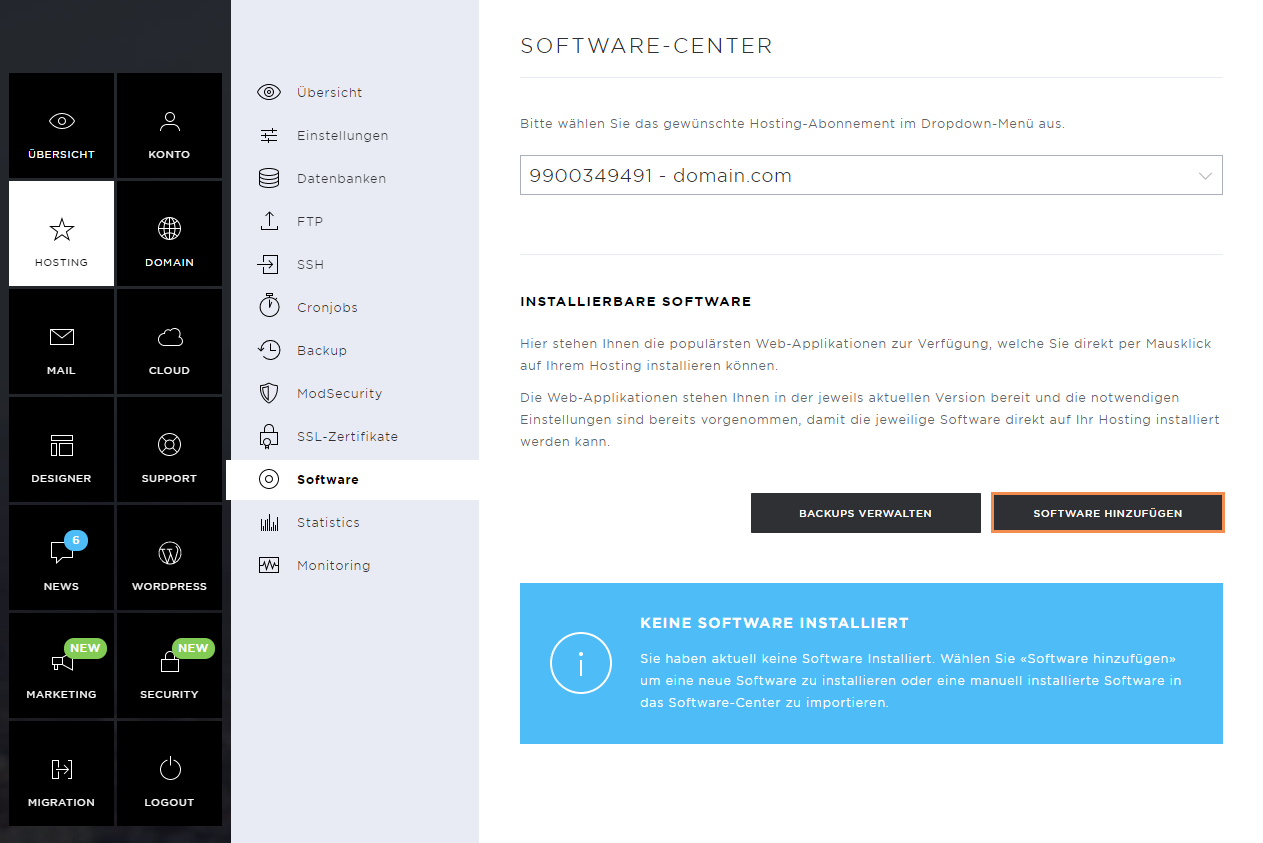
Now you can search for categories or software names. Once you have found the desired software, click on Select.
Then follow the further installation steps.
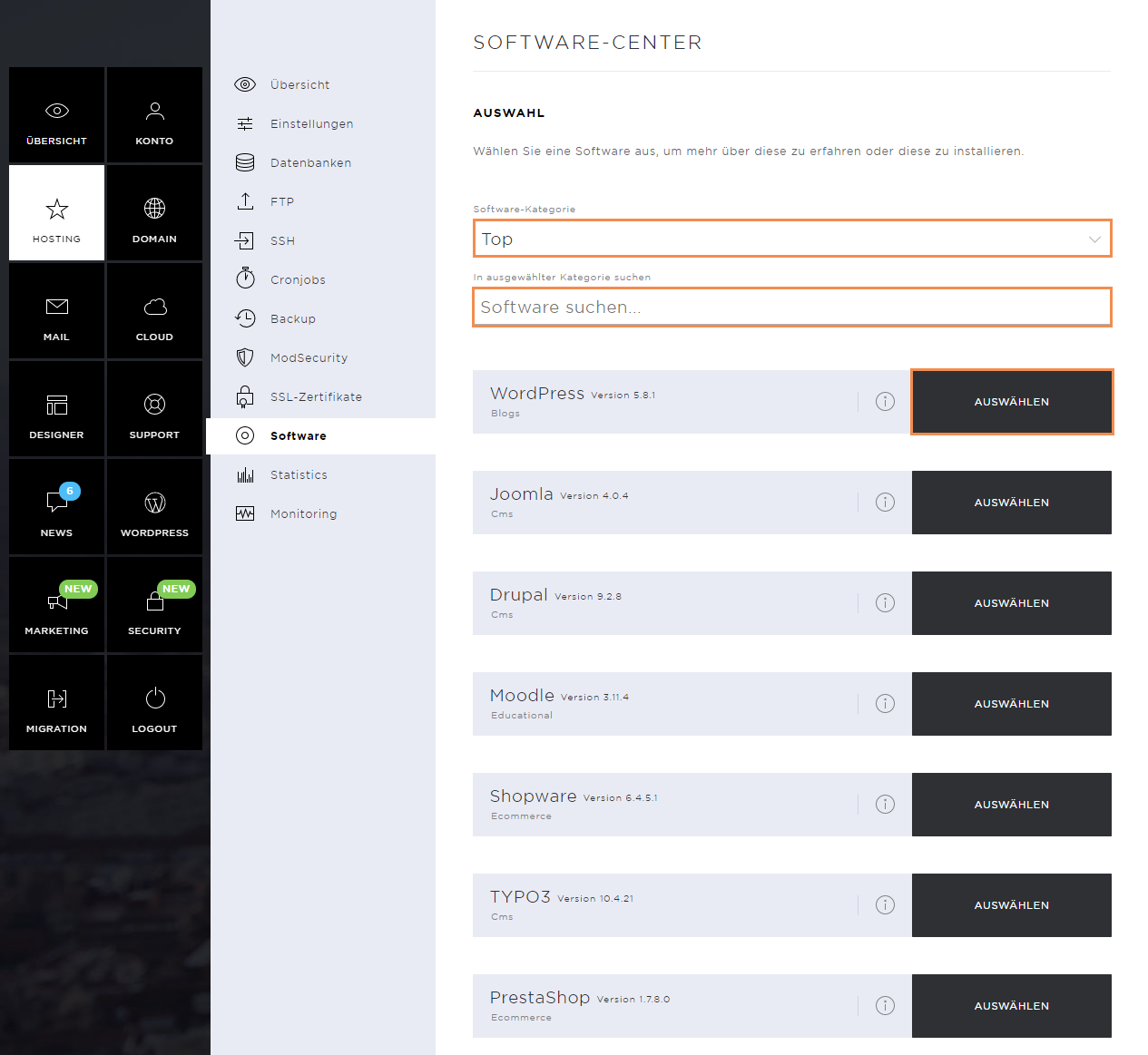
Software Backup
After installing the application, you can create a manual backup. You can then manage the backups via Manage Backups.
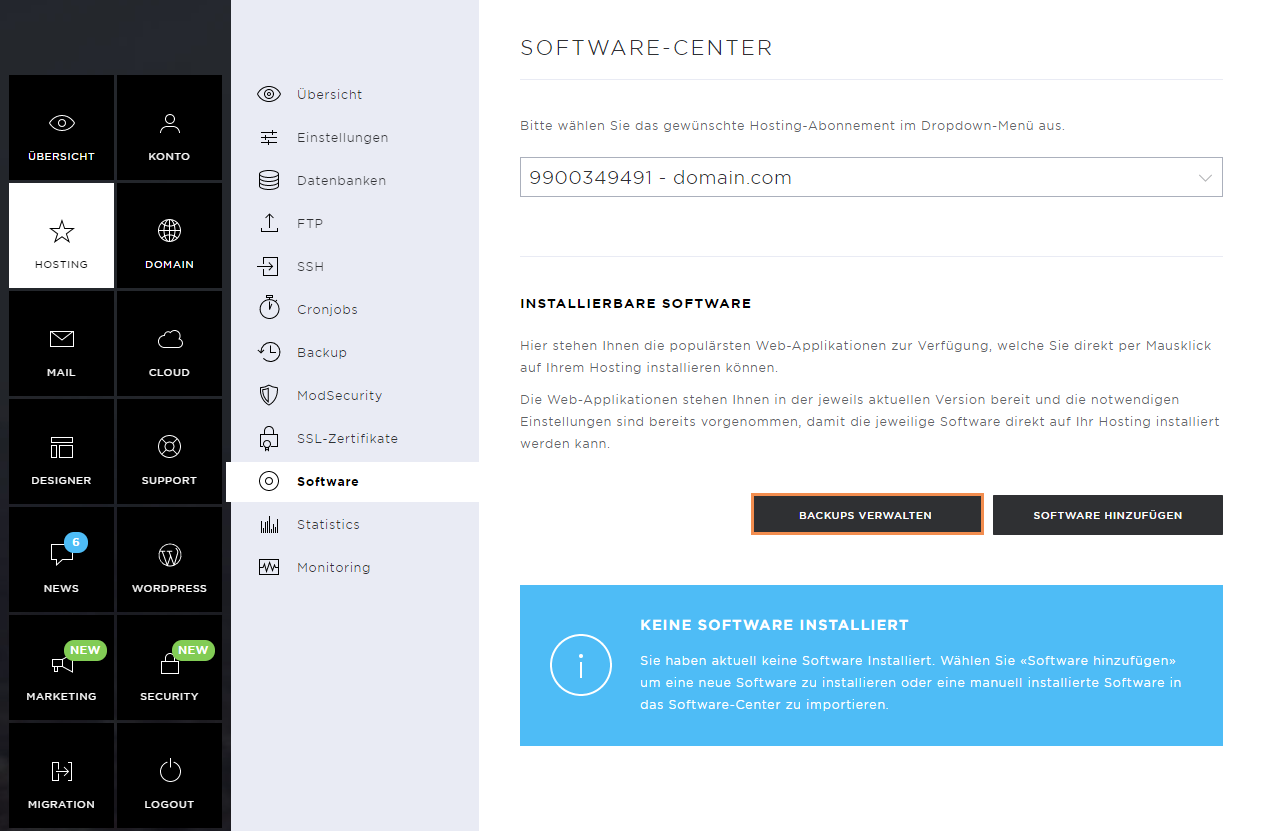
Monitoring
Subdomain auf Hauptdomain umstellen - Neue Servergeneration