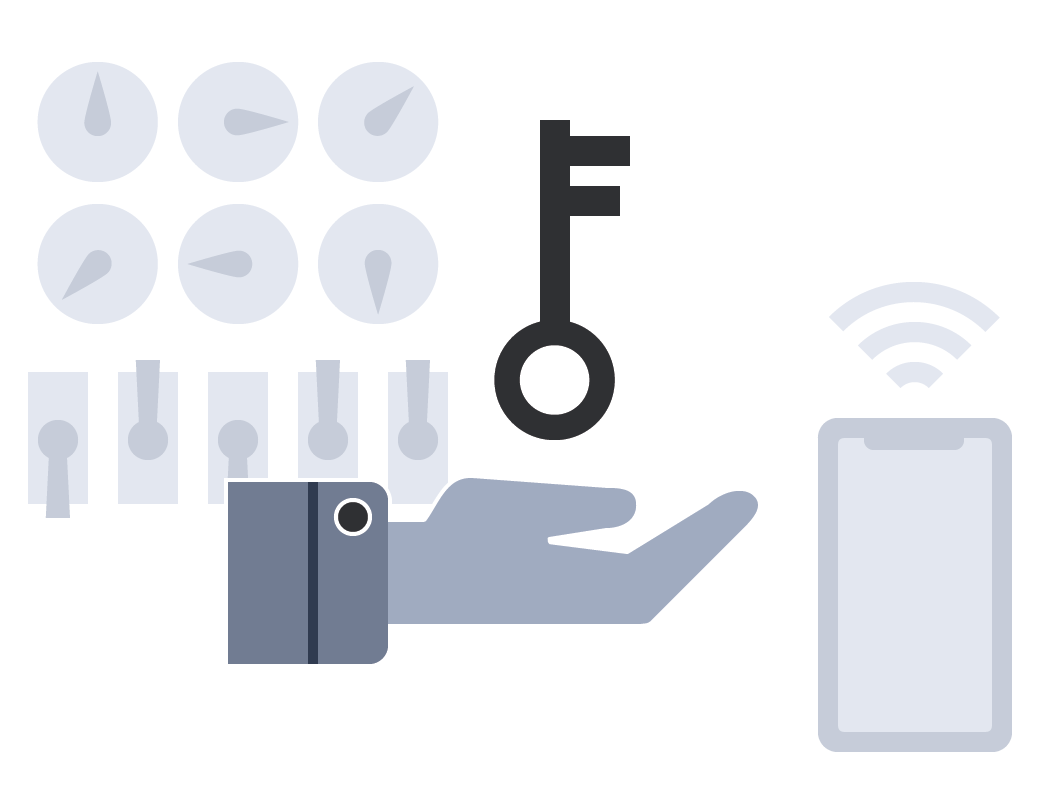Virtual Entry
Order1640
CHF per month
Virtual Biz
Order2415
CHF per month
Virtual Plus
Order4615
CHF per month
2 GB memory (RAM)
4 GB RAM
8 GB memory (RAM)
40 GB SSD storage
80 GB SSD storage
160 GB SSD storage
Root access
Root access
Root access
100 Mbit/s bandwidth
100 Mbit/s bandwidth
100 Mbit/s bandwidth
1 x 1 GHz CPU
2 x 2 GHz CPU
4 x 4 GHz CPU
Unmetered traffic
Unmetered traffic
Unmetered traffic
Reset option
Reset option
Reset option
Reinstallation possible
Reinstallation possible
Reinstallation possible
Rescue system
Rescue system
Rescue system
Add-on domains
Add-on domains
Add-on domains
Monitoring
Monitoring
Monitoring
Mobile
Mobile
Mobile
DELL R630 host server
DELL R630 host server
DELL R630 host server
RAID 10 system
RAID 10 system
RAID 10 system
My Panel
My Panel
My Panel
Server location: Germany
Server location: Germany
Server location: Germany
Green energy
Green energy
Green energy
Immediate server installation
Immediate server installation
Immediate server installation