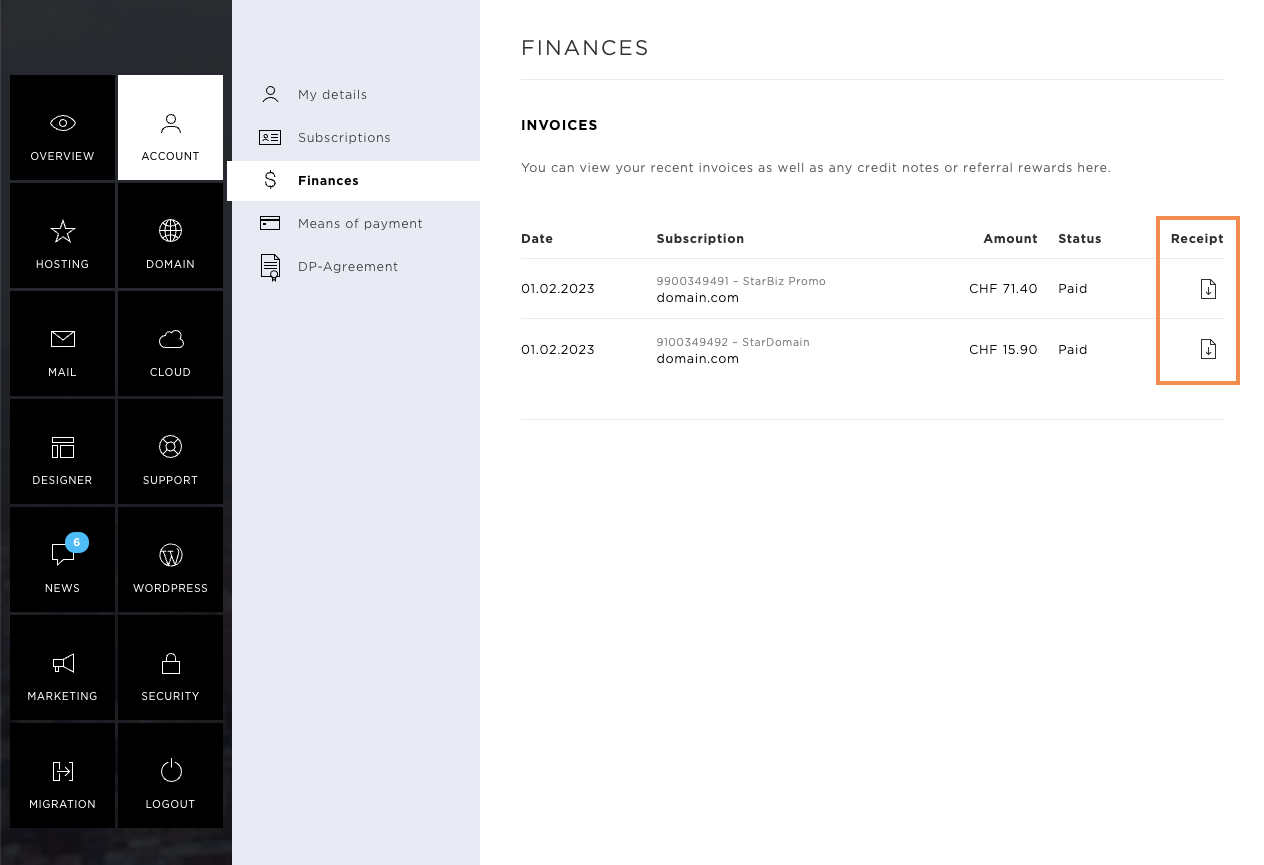Finances
Account comprises the following sub-pages: My details, Subscriptions, Finances, and Payment method.
The Finances area is divided into two sections: Under Invoices you will see all invoices for paid subscriptions, domains and additional services including any credit. Under Subscriptions you will see a list of all paid subscriptions.
Invoices
This area presents a list of all invoices and credit notes through Hoststar regarding subscriptions, domains and additional services, arranged by date. So you will see the latest invoices or credit notes first, with older ones following in descending order. In addition to the date, under Subscription you can display the order number, product name (e.g. StarBiz or domain, etc.) and the associated domain. Under Price you can view the total amount of the invoice, and under Status you can see whether the invoice is paid or outstanding. Clicking the icon under Receipt opens the invoice/credit note as a PDF. You can now print or save it.
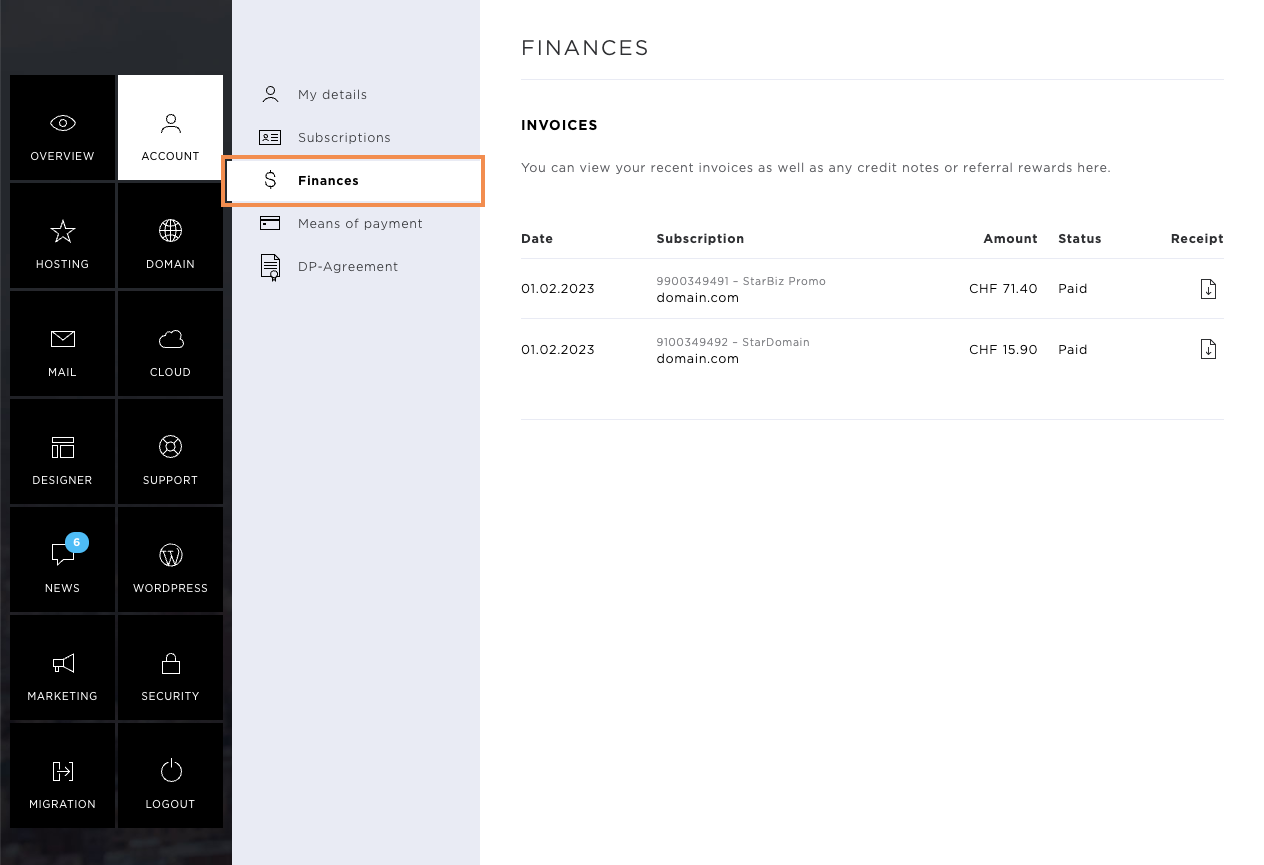
Receipts
Click on the icon under Receipt to open the invoice/credit note as a PDF file. You can now print or save it.
This enables you to print a VAT-compliant invoice yourself at any time.